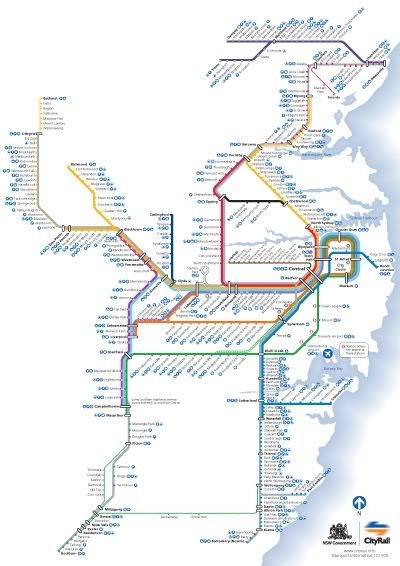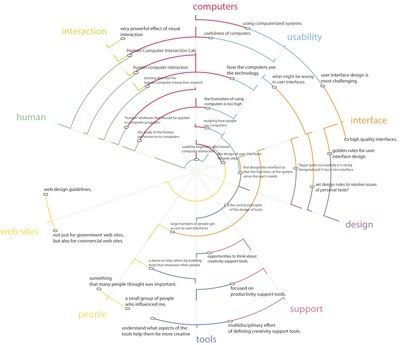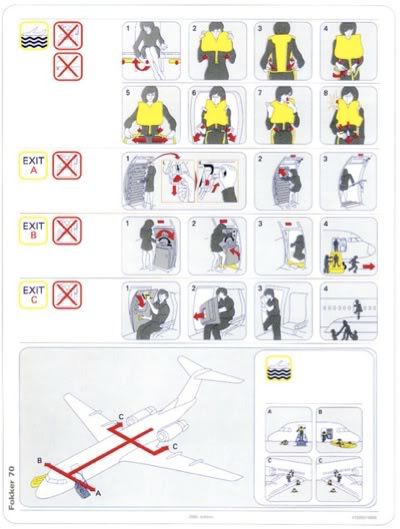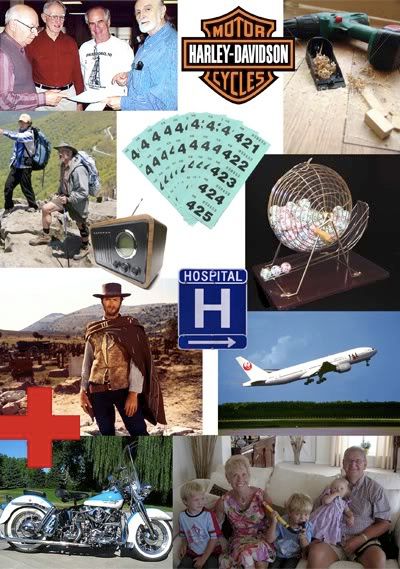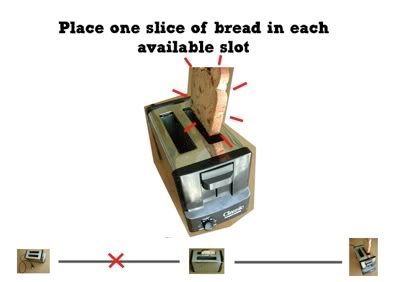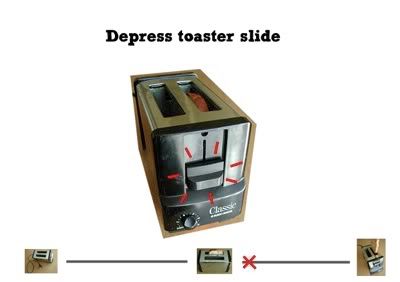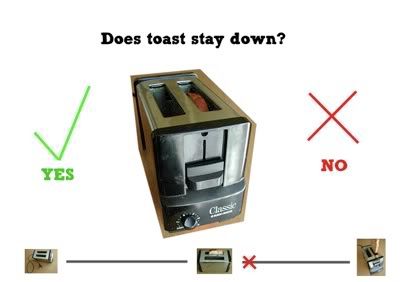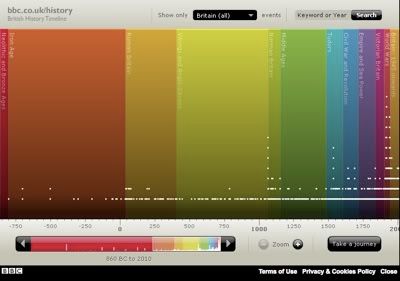Information design is a discipline of graphic design that largely focuses upon the effective expression of information, with a secondary objective do so in an attractive manner. It refers to the ability to visually depict data in such a way that audiences can readily interpret and comprehend the presented information. Designers employ qualities such as visualisation skills, creativity and understanding, through processes including communication, research, testing and computer rendering.
Instructional design refers to the creation of tools and methods that will communicate information to allow a user to learn in the most effective manner. Although similar to information design, this area more so focuses upon addressing the requirements of the learner in order to reach a set objective. A common model for instructional design is the ADDIE model:
• Analyse - identify and analyse learning problems, goals/objectives and needs of the audience
• Design - creation storyboards and prototypes, determine graphic design and user interface
• Develop - actual creation of learning materials developed in design process
• Implement - distribute material to student group
• Evaluate - testing and feedback from users